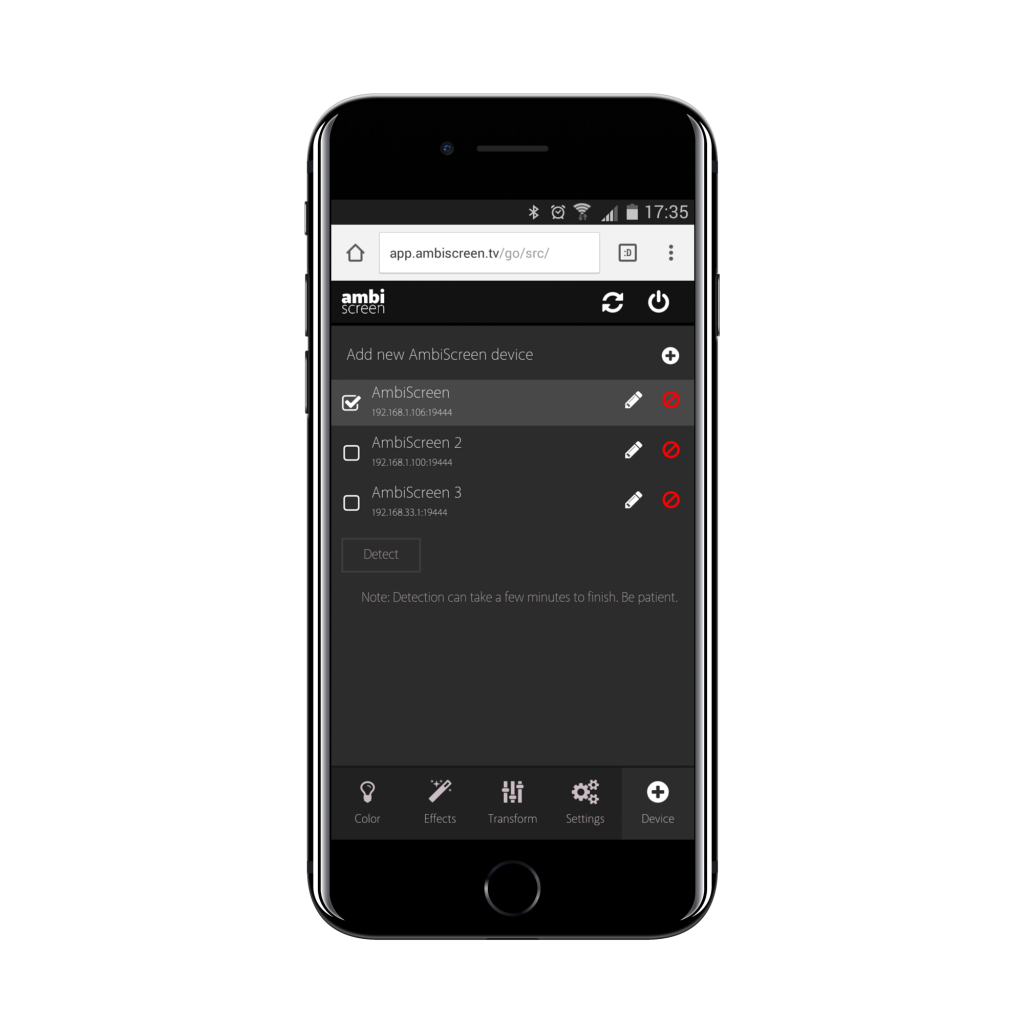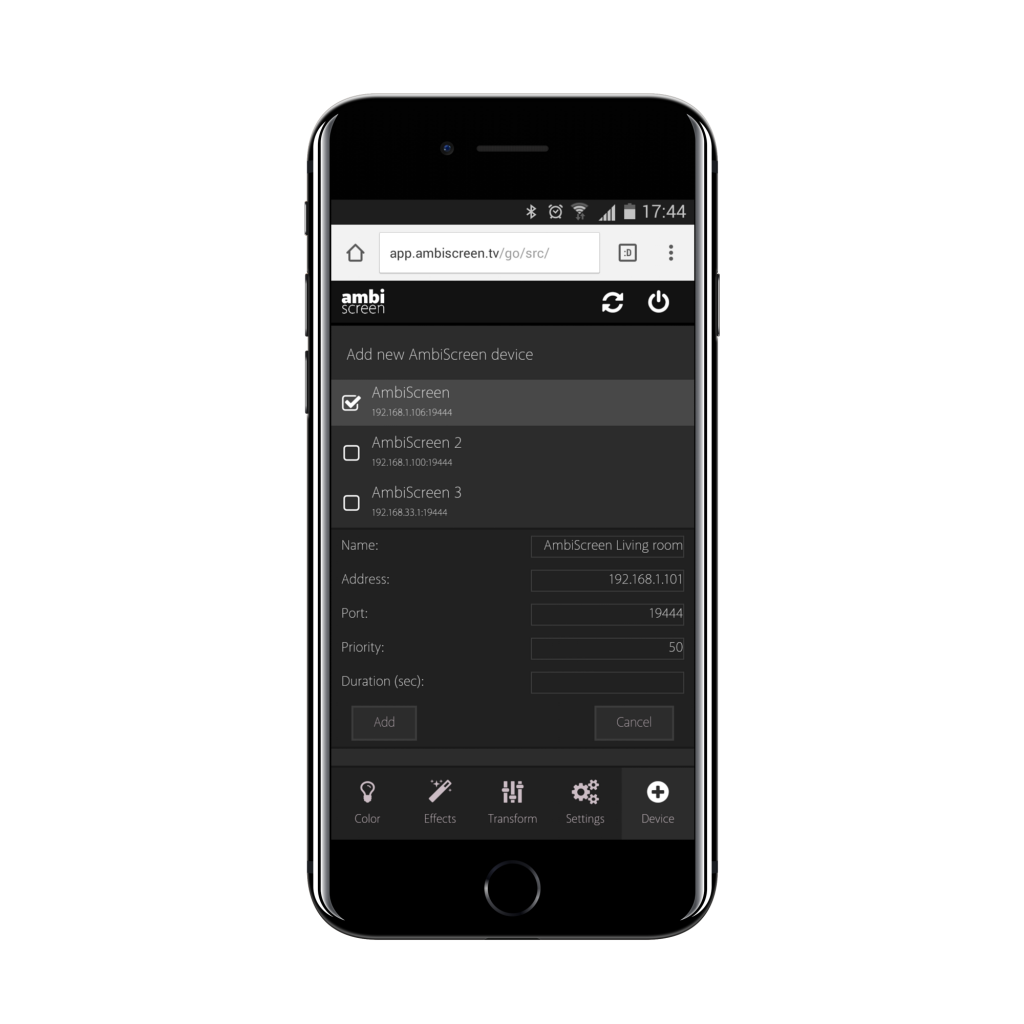AmbiScreen can be controlled from any device (mobile, tablet, pc, Mac, desktop, etc.) and any OS via webbrowser without need to install any app.
There are two standard ways how to control it – AmbiScreen Webapp and Lite settings webapp.
AmbiScreen Webapp
AmbiScreen Webapp is available at http://app.ambiscreen.tv (via webbrowser). To establish connection with your device via webapp navigate to “Device” tab. Then you can find AmbiScreen device by clicking on “Detect” (please, be patient, detection can take few seconds up to minutes to finish according to your network).
Or you can set connection to your device manually. Click on “+” sign (right top) and insert Name for your device and IP to Address field. Then click “Add”.
Your browser stores these settings for future use. You don’t need to setup connection settings next time you open browser again.
Lite settings webapp
AmbiScreen Lite settings webapp is available at http://your_device_IP (via webbrowser). This webapp is just lite version and the main purpose is to be able to access basic settings.